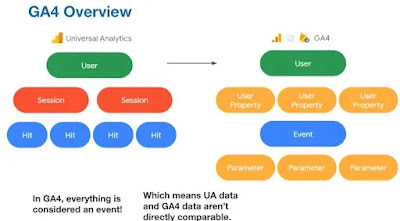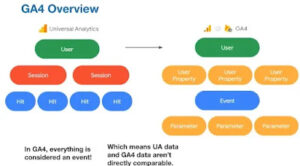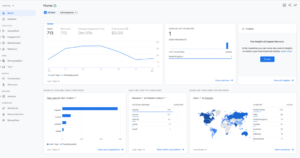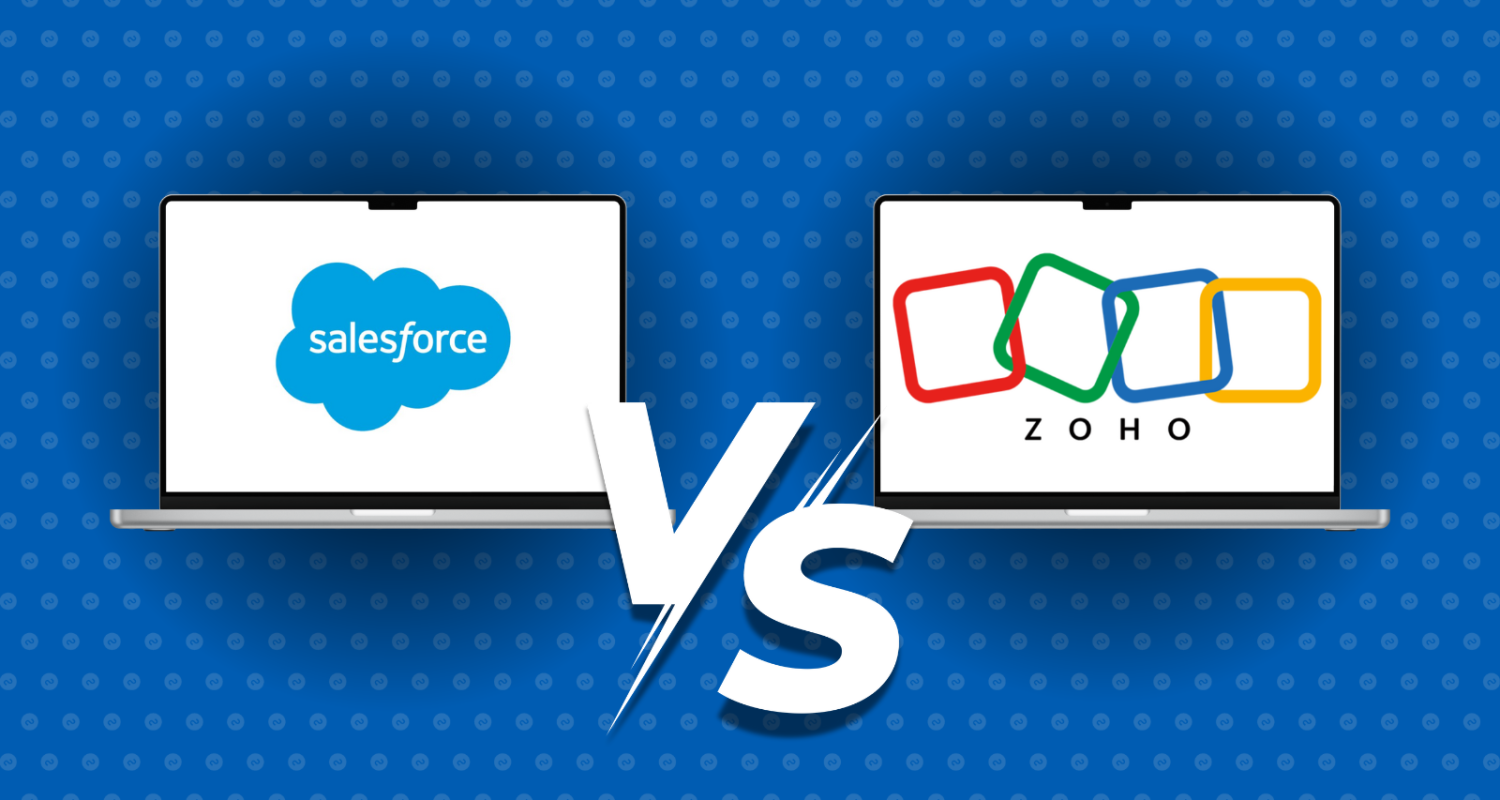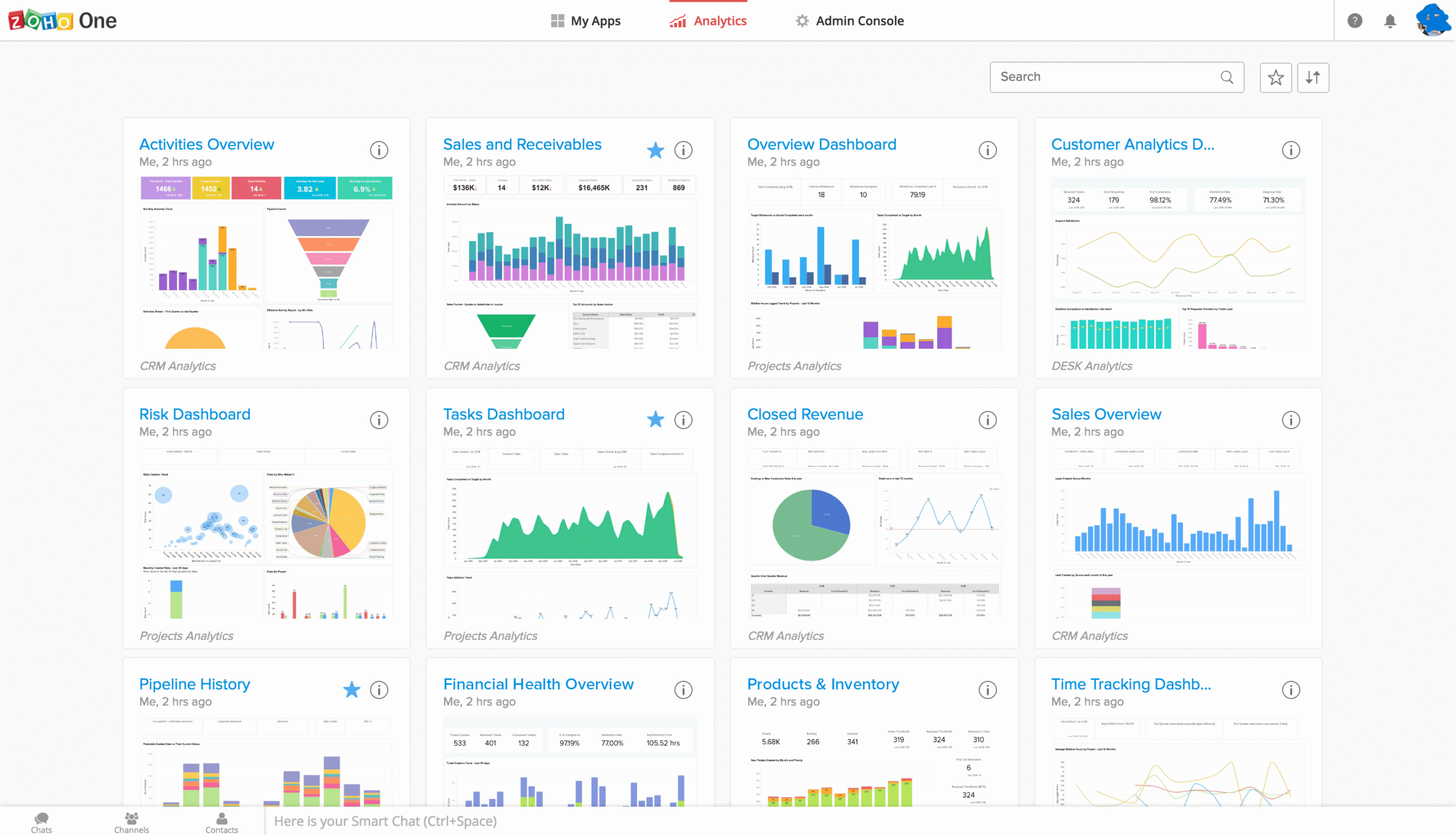Introduction
Google Analytics 4 (GA4) is the latest version of Google’s analytics platform, designed to offer deeper insights and more advanced features compared to its predecessor, Universal Analytics. GA4 emphasizes user-centric data, predictive metrics, and cross-platform tracking, making it an invaluable tool for modern data analysis. This guide walks you through GA4’s key features, setup tips, and best practices to leverage its full potential while applying EEAT principles to ensure accurate and authoritative data interpretation.
1. Why GA4 Is a Game-Changer in Analytics
GA4’s user-first, event-based approach to data collection introduces several advancements:
- Cross-Platform Tracking: Track users across devices and platforms seamlessly, providing a more holistic view of customer journeys.
- Event-Based Model: GA4 shifts away from session-based metrics to focus on specific user actions, making insights more meaningful.
- Predictive Metrics and Machine Learning: GA4 provides predictive analytics that helps you forecast user behavior and engagement trends.
2. Setting Up GA4: Step-by-Step Guide
a. Create and Configure Your GA4 Property
Setting up GA4 is a straightforward process. Start by creating a new GA4 property in your Google Analytics account and configuring it according to your tracking needs.
- Basic Setup: Start by creating a GA4 property, linking it to any existing Universal Analytics property if needed.
- Configure Data Streams: Add web and app data streams to capture cross-platform data effectively.
- Customize Events: GA4 provides default events, but you can also define custom events tailored to your unique tracking goals.
b. Setting Up GA4 Tags in Google Tag Manager
To track specific events in GA4, use Google Tag Manager (GTM) for easy tag creation and management. With GTM, you can create, test, and update tags seamlessly without modifying website code directly.
3. Key Features of GA4 and How They Improve Analysis
1. Advanced Reporting Capabilities
GA4 offers robust reporting features with an intuitive, customizable interface:
- Explorations: A powerful tool for in-depth, custom data analysis.
- Path Analysis: Explore user journeys to see how users navigate through your site.
- User Explorer: Track individual user paths for personalized insights.
2. Predictive Metrics
GA4’s predictive metrics provide insights on future user behavior. Key predictive metrics include:
- Churn Probability: Predicts the likelihood of users not returning.
- Purchase Probability: Gauges how likely users are to complete purchases.
- Revenue Prediction: Estimates revenue based on past behavior.
3. Funnel Analysis
Use Funnel Analysis to identify where users drop off in key processes like product purchases, newsletter sign-ups, or form submissions. This insight allows you to optimize the user journey effectively.
4. Embracing EEAT with GA4: Ensuring Data Quality and Credibility
Applying EEAT principles to your GA4 data analysis process improves the quality and reliability of your insights.
a. Experience: Familiarize yourself with GA4’s interface and key features to gain hands-on experience. Experiment with different reports and analyses to become proficient in interpreting GA4 data.
b. Expertise: Delve into GA4 documentation, join forums, and follow analytics experts to develop expertise. Reading case studies and success stories can further solidify your understanding of best practices.
c. Authoritativeness: Cite data from credible sources, use consistent methodology, and rely on data that aligns with established business goals. This ensures your findings are both accurate and authoritative.
d. Trustworthiness: Use ethical data collection practices, ensuring user privacy and GDPR compliance. A trustworthy analysis builds confidence in data-driven decision-making.
5. Tracking Events in GA4: Customizing User Actions
In GA4, events are central to understanding user actions on your website or app. Here’s how to track meaningful interactions:
- Standard Events: GA4 includes built-in events like page views, scroll tracking, and outbound clicks.
- Custom Events: Track unique interactions by defining custom events in GTM.
- Conversions: Label key events as conversions to measure user engagement effectively.
6. How to Use GA4 Insights to Enhance SEO
GA4’s data can play a significant role in your SEO strategy. Here’s how:
- Analyze User Behavior by Source: Understand which sources drive the most engaged users, helping you fine-tune your content and acquisition strategy.
- Identify Content Gaps: Explore search query data to discover topics or keywords that users are interested in.
- Track Engagement Metrics: Measure metrics like scroll depth, bounce rate, and exit pages to identify high-performing content or areas needing optimization.
7. Google Guidelines for Using GA4 Effectively
Adhering to Google’s best practices ensures that your GA4 data is accurate and actionable:
- GDPR Compliance: GA4 offers built-in tools to ensure data collection is privacy compliant, including data retention controls and cookie consent settings.
- Avoid Data Sampling: Where possible, use unsampled data to ensure accuracy.
- Optimize Tag Configuration: Use Google Tag Manager to maintain a clean and efficient tagging setup, preventing data redundancies.
8. Common GA4 Pitfalls and How to Avoid Them
GA4 can be complex, and it’s easy to make mistakes in setup and analysis. Here are some pitfalls to avoid:
- Ignoring Custom Events: Custom events are key to capturing specific user actions. Be sure to define and track these carefully.
- Focusing Only on Top-Level Metrics: While user counts and session durations are important, dig deeper to analyze user journeys and individual behaviors.
- Overloading Reports: GA4’s customization options can overwhelm. Start with essential reports and gradually expand as you grow familiar with the platform.
Conclusion
Google Analytics 4 (GA4) offers a powerful suite of tools and features that provide in-depth insights into user behavior and business performance. By setting up GA4 correctly and applying EEAT principles, you can gather accurate, trustworthy insights that guide your data-driven decisions. Utilize GA4 to track, analyze, and refine your marketing strategy, ensuring that your website not only attracts visitors but engages them effectively.
Call to Action: Start exploring GA4 today and unlock the data insights that can transform your digital strategy!